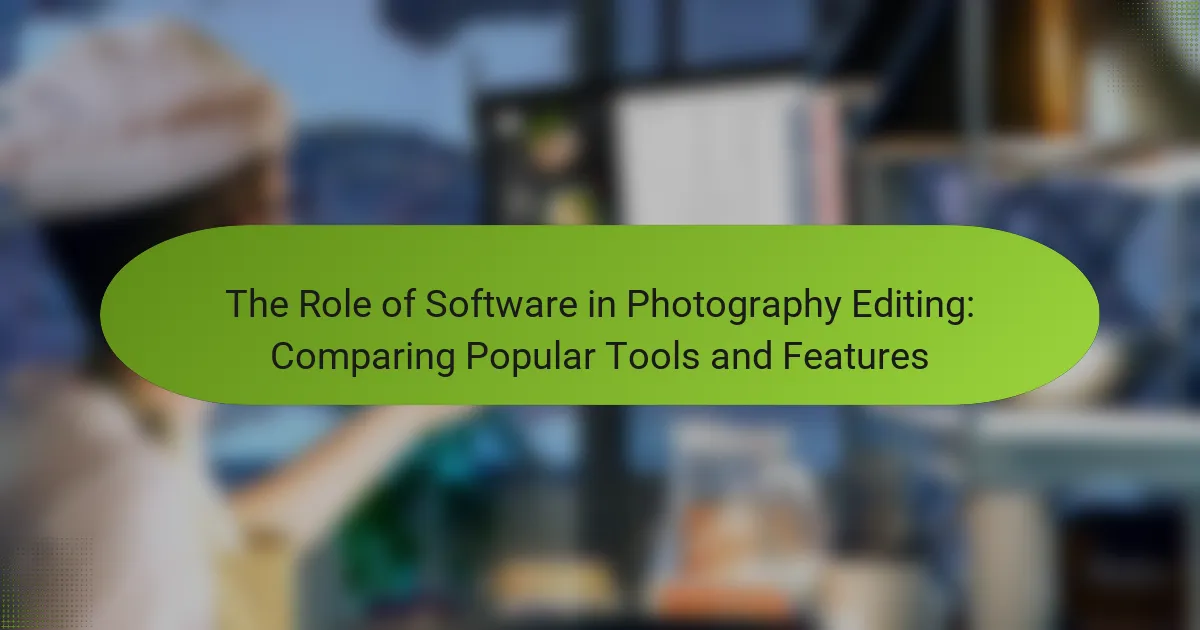Software is essential in photography editing, providing tools for image enhancement and manipulation. Key functions include adjusting exposure, contrast, and color balance, as well as removing imperfections and unwanted elements. Popular editing tools such as Adobe Photoshop, Lightroom, Capture One, GIMP, Affinity Photo, and Canva cater to various needs within the photography community. When selecting editing software, photographers should consider user interface, compatibility, features, performance, and cost to ensure the chosen software effectively meets their editing requirements. This article explores the role of software in photography editing, comparing popular tools and their features.
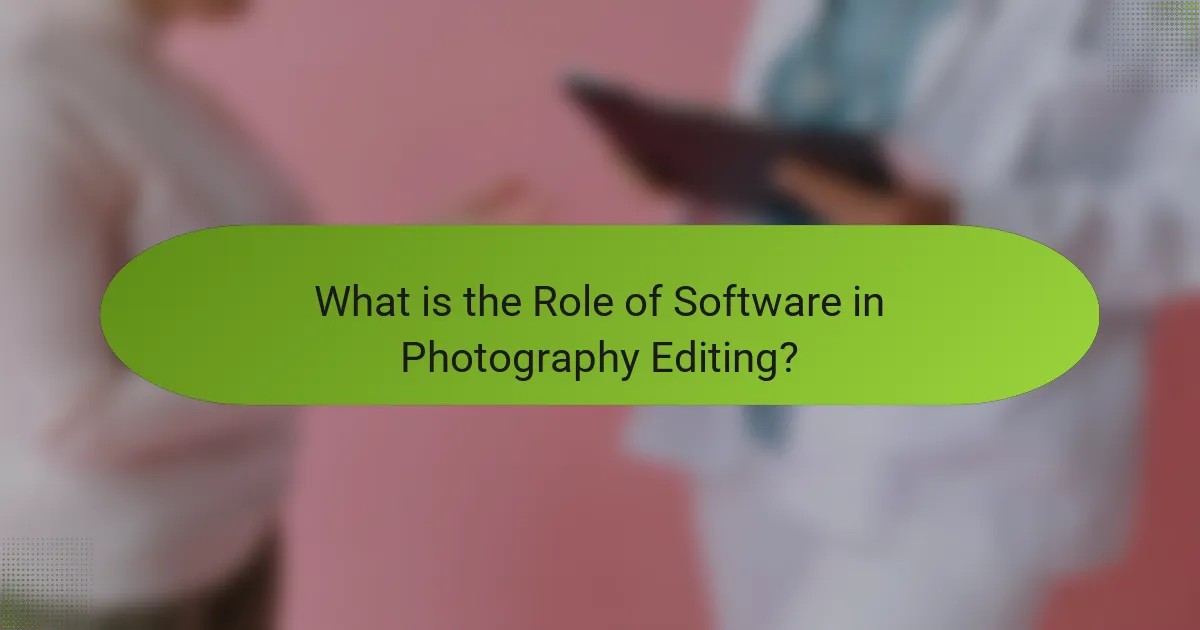
What is the Role of Software in Photography Editing?
Software plays a crucial role in photography editing by providing tools for image enhancement and manipulation. It allows photographers to adjust exposure, contrast, and color balance. Software also enables the removal of imperfections and unwanted elements. Features like cropping and resizing help in framing the image effectively. Advanced software offers capabilities such as layer editing and filters for creative effects. Additionally, software supports batch processing for efficiency in editing multiple images. Popular tools include Adobe Photoshop and Lightroom, known for their extensive features and user-friendly interfaces. The effectiveness of software in photography editing is evident as it significantly improves the overall quality of images.
How has software transformed the photography editing process?
Software has transformed the photography editing process by automating tasks and enhancing creative possibilities. It allows photographers to quickly adjust exposure, color balance, and sharpness. Advanced tools enable precise selection and masking of areas within an image. Software also offers non-destructive editing, preserving original files while allowing multiple adjustments. Features like filters and presets streamline workflows, saving time and effort. Cloud storage integration facilitates easy access and collaboration on projects. The rise of artificial intelligence in software further enhances editing capabilities, providing smart suggestions and automating repetitive tasks. Overall, software has made photo editing more efficient and accessible for all skill levels.
What are the key features of photography editing software?
Key features of photography editing software include image enhancement tools, filters, and layer management. Image enhancement tools allow users to adjust brightness, contrast, and color balance. Filters provide creative effects that can transform the look of a photo. Layer management enables users to work on different elements of an image independently. Additionally, cropping and resizing tools help in framing images accurately. Batch processing capabilities allow users to edit multiple photos simultaneously. Support for various file formats ensures compatibility with different image types. Finally, user-friendly interfaces enhance the editing experience for both beginners and professionals.
How does software integration enhance editing workflows?
Software integration enhances editing workflows by streamlining processes and improving efficiency. It allows different applications to communicate and share data seamlessly. For example, integrating photo editing software with cloud storage enables instant access to files. This reduces the time spent on file transfers and organization. Additionally, integration can automate repetitive tasks, such as applying filters or exporting files. Research shows that integrated workflows can reduce editing time by up to 30%. This efficiency allows photographers to focus more on creativity rather than technical tasks. Overall, software integration significantly optimizes the editing process.
Why is software essential for modern photographers?
Software is essential for modern photographers because it enhances image quality and streamlines workflows. Digital photography generates a large volume of images. Software allows photographers to efficiently organize, edit, and manage these files. Editing software provides tools for color correction, exposure adjustment, and retouching. These features improve the overall aesthetic of photographs. Additionally, software enables photographers to create and apply presets for consistent results. According to a 2020 survey by the Professional Photographers of America, 85% of photographers use software to enhance their images. This statistic highlights the reliance on software in the industry. Overall, software is vital for achieving professional standards in photography.
What advantages do photographers gain from using editing software?
Photographers gain several advantages from using editing software. First, they can enhance image quality through adjustments in exposure, contrast, and color balance. This allows for more vibrant and appealing photographs. Second, editing software enables photographers to correct imperfections, such as blemishes or distracting elements in the background. This leads to cleaner and more professional images.
Additionally, photographers can create unique styles by applying filters and effects. This customization helps in brand differentiation. Editing software also supports batch processing, allowing photographers to edit multiple images simultaneously, saving time and effort.
Moreover, photographers can experiment with various compositions and layouts without the need for reshooting. This flexibility enhances creativity and exploration. Lastly, many editing tools offer advanced features like layer manipulation and masking, which provide deeper control over the final image. These advantages collectively contribute to a photographer’s ability to produce high-quality, visually striking work.
How does software impact the quality of edited images?
Software significantly impacts the quality of edited images by providing tools for precise adjustments and enhancements. Editing software allows users to manipulate color balance, exposure, and sharpness. High-quality software often includes advanced algorithms for noise reduction and image sharpening. Features like layer management enable non-destructive editing, preserving original image data. The choice of software can affect resolution and file format options, influencing final output quality. Studies show that professional-grade software yields better results than basic applications. For instance, Adobe Photoshop is widely recognized for its superior editing capabilities compared to free alternatives. Overall, the right software enhances image quality through sophisticated features and tools.
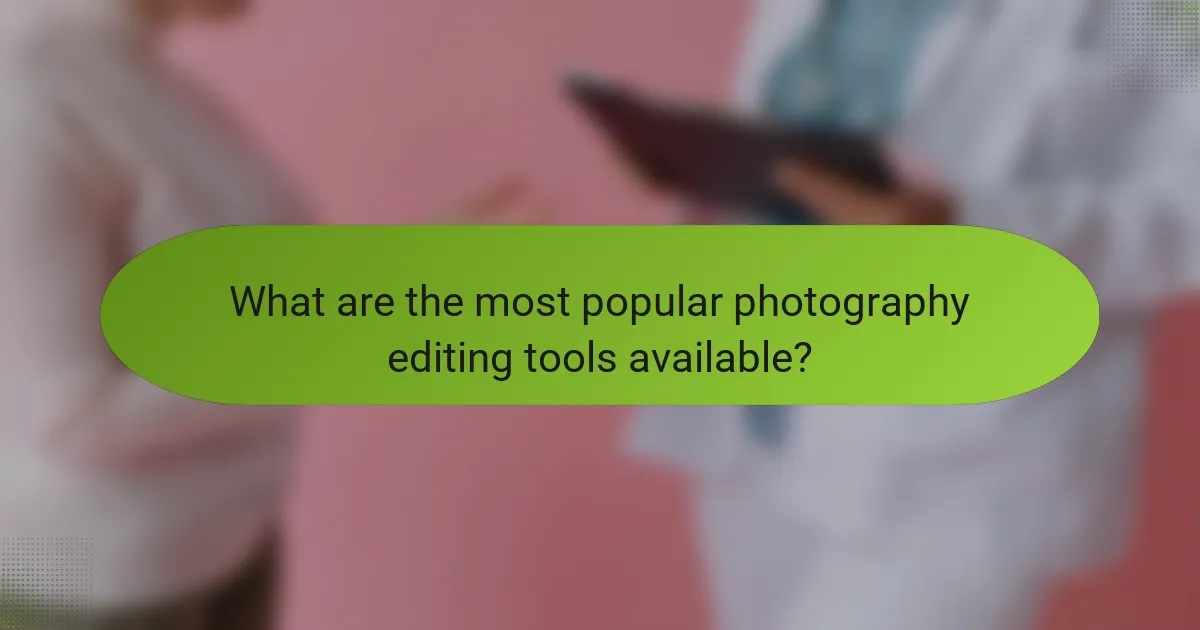
What are the most popular photography editing tools available?
Adobe Photoshop is one of the most popular photography editing tools available. It offers a comprehensive set of features for image manipulation and enhancement. Lightroom, another Adobe product, is favored for its organizational tools and batch editing capabilities. Capture One is known for its powerful color grading and tethering options. GIMP is a free alternative that provides robust editing features. Affinity Photo is recognized for its one-time purchase model and professional-grade tools. Canva is popular for its user-friendly interface and design templates. Each of these tools serves different needs, making them widely used in the photography community.
What features distinguish different photography editing software?
Different photography editing software is distinguished by features such as user interface, tools available, and compatibility. User interface impacts ease of use and workflow efficiency. Tools available include basic adjustments like exposure and color correction, as well as advanced features like layers and masks. Compatibility refers to file formats supported and operating systems used. Additionally, some software offers unique attributes like AI enhancements or cloud storage options. These distinctions help users choose software that best fits their editing needs and skill levels.
How do user interfaces vary among popular editing tools?
User interfaces among popular editing tools vary significantly in design and functionality. For instance, Adobe Photoshop offers a complex interface with extensive toolbars and panels. This complexity caters to professional users requiring advanced features. In contrast, tools like Canva provide a simplified, drag-and-drop interface aimed at beginners. They focus on ease of use over extensive functionality.
Additionally, Lightroom emphasizes a streamlined workflow with a modular design for photo organization and editing. This layout allows users to easily navigate between different editing modes. Meanwhile, GIMP features a customizable interface, allowing users to arrange tools according to personal preferences.
These variations reflect the target audience and intended use of each software. Professional tools prioritize functionality, while beginner-friendly options focus on accessibility. User feedback consistently highlights these differences in usability and learning curves.
What unique functionalities do specific software offer?
Specific software for photography editing offer unique functionalities tailored to enhance images. Adobe Photoshop provides advanced layering capabilities, allowing users to manipulate multiple elements independently. Lightroom excels in non-destructive editing, enabling adjustments without altering the original image. Capture One features tethering options for real-time image capture during shoots. GIMP, as an open-source alternative, offers customizable plugins to extend its functionality. Each software has unique tools that cater to different editing needs and workflows. These functionalities are designed to improve efficiency and creativity in photography editing.
How do pricing models affect the choice of photography editing software?
Pricing models significantly influence the choice of photography editing software. Users often select software based on affordability and perceived value. Subscription-based models provide access to the latest features at a lower upfront cost. This model appeals to hobbyists and professionals who prefer flexibility. One-time purchase options may attract users seeking long-term investment without recurring fees. However, these options might lack ongoing updates. Additionally, tiered pricing structures allow users to choose features that match their needs and budget. Research indicates that 70% of users prioritize cost alongside functionality when selecting software. Therefore, pricing models are crucial in shaping user preferences and decisions in photography editing software.
What are the differences between subscription-based and one-time purchase software?
Subscription-based software requires ongoing payments for access, while one-time purchase software involves a single upfront payment. Subscription models often provide regular updates and cloud features. One-time purchases typically offer a fixed version of the software without ongoing updates. Subscription software can be more cost-effective for users needing the latest features. One-time purchases may appeal to those who prefer a permanent license. According to a report by Statista, subscription software revenue is projected to grow significantly, indicating a shift in user preference.
How can photographers determine the best value for their needs?
Photographers can determine the best value for their needs by comparing software features against their specific requirements. They should assess their editing style, workflow, and the types of projects they undertake. Evaluating software based on key attributes like usability, speed, and compatibility with existing tools is essential. Photographers can also consider the cost of the software relative to the features offered. Reviews and comparisons on platforms like Trustpilot or Capterra provide insights into user experiences. Additionally, trial versions allow photographers to test functionality before committing. This approach ensures that the selected software aligns with both their creative vision and budget constraints.
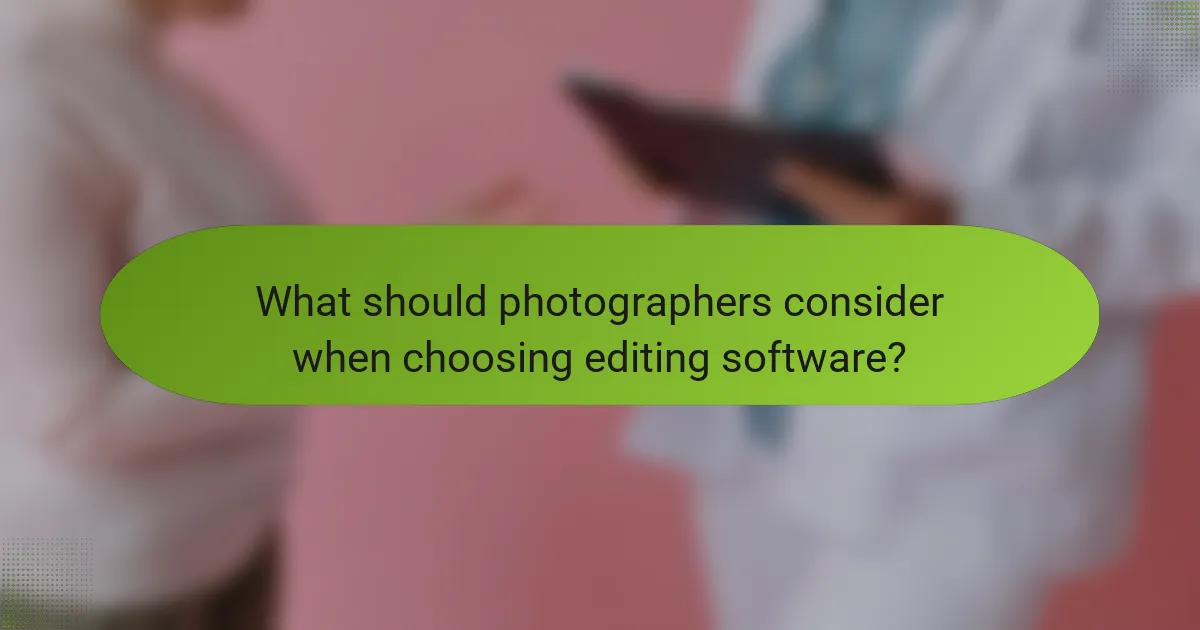
What should photographers consider when choosing editing software?
Photographers should consider several key factors when choosing editing software. These factors include user interface, compatibility, features, performance, and cost. A user-friendly interface allows for efficient editing. Compatibility with various file formats is essential for seamless workflow. Advanced features like layers, masks, and filters enhance creative possibilities. Performance is crucial; software should run smoothly on the photographer’s hardware. Lastly, the cost must fit within the photographer’s budget while providing necessary functionalities. These considerations ensure that photographers select software that meets their editing needs effectively.
How do system requirements influence software selection?
System requirements significantly influence software selection by determining compatibility with existing hardware and operating systems. High-performance software often requires advanced specifications like faster processors and more RAM. If the system does not meet these requirements, software may run inefficiently or not at all. For instance, Adobe Photoshop has minimum requirements for RAM and GPU to function optimally. Consequently, users must assess their hardware capabilities before choosing software. This evaluation ensures that selected software will perform effectively and meet user needs.
What specifications should photographers look for in their devices?
Photographers should look for several key specifications in their devices. Important specifications include sensor resolution, which affects image detail and quality. A higher megapixel count, such as 24 MP or more, provides clearer images.
Another crucial specification is ISO range, impacting low-light performance. A wide ISO range, for example, 100 to 25600, allows for greater flexibility in various lighting conditions.
Autofocus system quality is also essential. A fast and accurate autofocus system, with multiple focus points, enhances shooting efficiency.
Additionally, lens compatibility is vital. A device that supports a range of lenses offers versatility for different photography styles.
Battery life should not be overlooked. A longer battery life, ideally over 500 shots per charge, ensures uninterrupted shooting sessions.
Finally, video capabilities are increasingly important. Devices that support 4K video recording provide options for multimedia projects.
How does software compatibility with other tools matter?
Software compatibility with other tools is crucial for seamless integration and workflow efficiency. It allows different software applications to communicate and share data effectively. For photographers, this means the ability to transfer images between editing programs easily. Compatibility can enhance productivity by reducing the time spent on file conversions and manual adjustments. According to a survey by Adobe, 70% of photographers prioritize compatibility when choosing editing software. This ensures that tools work together to achieve desired results without technical hitches. Ultimately, software compatibility impacts the overall editing experience and the quality of the final output.
What are some best practices for using photography editing software?
Use non-destructive editing techniques in photography editing software. This allows you to make changes without permanently altering the original image. Utilize layers to separate adjustments, which provides flexibility and control. Adjust exposure, contrast, and color balance gradually to maintain image quality. Regularly save your work to prevent data loss. Familiarize yourself with keyboard shortcuts to enhance efficiency. Experiment with presets and filters, but apply them thoughtfully to avoid over-processing. Lastly, always review your edits at 100% zoom for accuracy.
How can photographers optimize their editing workflows?
Photographers can optimize their editing workflows by utilizing software that enhances efficiency. They should implement batch processing to edit multiple images simultaneously. This reduces time spent on repetitive tasks. Organizing files with a consistent naming convention streamlines the workflow. Using presets can also speed up the editing process, allowing for quick adjustments. Leveraging keyboard shortcuts can significantly reduce the time spent navigating software. Additionally, maintaining a well-organized library of images helps in quickly locating files. Regularly updating software ensures access to the latest features and improvements. These strategies collectively enhance productivity and effectiveness in photo editing.
What common mistakes should photographers avoid while editing?
Photographers should avoid several common mistakes while editing. One mistake is over-editing images, which can lead to unnatural results. Another mistake is neglecting to calibrate monitors, resulting in inaccurate color representation. Photographers often forget to save original files, risking loss of quality during edits. Using too many filters can create a cluttered look and distract from the subject. Additionally, failing to back up edited files can lead to permanent loss. Not paying attention to composition during editing can also detract from the overall impact. Lastly, ignoring software updates can cause compatibility issues and limit functionality. Each of these mistakes can significantly affect the quality of the final image.
The main entity of this article is photography editing software, which plays a vital role in enhancing and manipulating images. The article explores the transformative impact of software on the photography editing process, highlighting key features such as image enhancement tools, filters, and layer management. It also examines how software integration optimizes workflows, the importance of software for modern photographers, and the advantages gained from using editing tools. Additionally, the article compares popular photography editing software, addressing pricing models, user interfaces, and best practices for effective editing.