Color correction in photography is the process of adjusting colors in images to achieve natural or desired appearances. This essential technique involves modifying aspects such as brightness, contrast, saturation, and color balance to ensure accuracy and consistency under various lighting conditions. Photographers utilize software tools like Adobe Lightroom and Photoshop, along with hardware devices like the X-Rite i1Display, to enhance image quality. Key color correction techniques include white balance adjustment, color grading, curves adjustment, hue and saturation modifications, color matching, and selective color correction. Understanding these tools and techniques is crucial for creating visually appealing photographs that effectively convey the intended mood or message.

What is Color Correction in Photography?
Color correction in photography is the process of adjusting the colors in an image to achieve a natural or desired look. This technique ensures that colors appear accurate and consistent across different lighting conditions. Color correction can involve modifying brightness, contrast, saturation, and color balance. Photographers often use software tools like Adobe Lightroom or Photoshop for these adjustments. Accurate color correction enhances the overall quality of photographs. It is essential for creating visually appealing images that convey the intended mood or message.
Why is Color Correction Important in Photography?
Color correction is important in photography because it ensures accurate color representation. Accurate colors enhance the visual appeal of images. They also help convey the intended mood and message. Poor color accuracy can mislead viewers and distort the subject’s true appearance. For example, skin tones may appear unnatural or landscapes may lose vibrancy. Color correction improves consistency across a series of images. This is crucial for branding and storytelling in photography. Studies show that images with accurate colors receive higher engagement rates. Thus, color correction is essential for professional-quality photography.
How does Color Correction Enhance Image Quality?
Color correction enhances image quality by adjusting colors to appear more accurate and vibrant. It involves modifying hue, saturation, and brightness to achieve a desired look. This process can eliminate color casts caused by lighting conditions. Accurate color representation improves the overall aesthetic appeal of an image. It also helps in maintaining consistency across a series of photos. Professional color correction can elevate an image’s impact and convey the intended mood. Studies show that well-corrected images can lead to higher viewer engagement and satisfaction.
What Role Does Color Correction Play in Storytelling?
Color correction plays a crucial role in storytelling by enhancing the emotional tone of visual narratives. It allows filmmakers and photographers to manipulate colors to evoke specific feelings. For instance, warm tones can create a sense of comfort, while cool tones may evoke sadness or tension. This technique helps establish the mood and atmosphere of a scene. Studies show that color significantly influences audience perception and emotional response. Research by the University of California found that color can alter viewers’ interpretations of a scene’s context. Therefore, effective color correction is essential for conveying the intended story and engaging the audience.
What are the Common Challenges in Color Correction?
Common challenges in color correction include achieving accurate skin tones, managing varying lighting conditions, and dealing with color casts. Accurate skin tones are difficult to achieve due to the diverse range of human skin colors. Lighting conditions can change the appearance of colors, making consistency a challenge. Color casts occur when unwanted hues dominate an image, complicating correction efforts. Additionally, the limitations of display devices can affect how colors are perceived. Understanding color theory is essential for effective correction. These challenges require careful attention to detail and often necessitate multiple adjustments.
How Do Lighting Conditions Affect Color Accuracy?
Lighting conditions significantly affect color accuracy in photography. Different light sources emit varying color temperatures. For example, daylight has a color temperature around 5500K, while incandescent bulbs can be around 2700K. This variance can lead to color casts in images. A warm light source may make colors appear more yellow, while a cool light source can add blue tones.
Color accuracy is essential for achieving true-to-life representations. Photographers often use tools like gray cards to adjust for lighting conditions. These tools help in calibrating the camera settings to the specific lighting. Inconsistent lighting can result in unpredictable color shifts, affecting post-processing and overall image quality.
Research shows that color perception changes under different lighting conditions. A study by the International Color Consortium highlights how ambient light influences color judgment. This underscores the importance of understanding lighting when aiming for accurate color reproduction.
What Issues Arise from Different Camera Settings?
Different camera settings can lead to various issues in photography. Incorrect exposure settings can result in overexposed or underexposed images. Overexposure causes loss of detail in bright areas, while underexposure darkens the image and obscures details. White balance settings influence color accuracy. Incorrect white balance can create unnatural color casts, affecting the overall mood. Focusing settings impact sharpness. Misfocused images may appear blurry, losing essential details. ISO settings affect noise levels. Higher ISO can introduce graininess, compromising image quality. Lastly, shutter speed impacts motion blur. Too slow a shutter speed can result in unintended motion blur, while too fast can freeze motion unnaturally. Each of these settings must be adjusted carefully to achieve the desired photographic outcome.

What Tools are Used for Color Correction?
Color correction in photography utilizes various tools to adjust and enhance image colors. Common tools include software like Adobe Lightroom and Photoshop. These programs offer features for adjusting exposure, contrast, and color balance. Hardware tools include color calibration devices such as the X-Rite i1Display. These devices ensure monitors display accurate colors. Additionally, color grading applications like DaVinci Resolve provide advanced color correction capabilities. These tools are essential for achieving professional-looking images.
What Software Options are Available for Color Correction?
Software options available for color correction include Adobe Lightroom, Adobe Photoshop, DaVinci Resolve, Capture One, and Final Cut Pro. Adobe Lightroom is widely used for its comprehensive editing tools and user-friendly interface. Adobe Photoshop offers advanced color correction features, including layers and masks. DaVinci Resolve is known for its professional-grade color grading capabilities. Capture One provides powerful tethering and color editing tools for photographers. Final Cut Pro is favored by video editors for its robust color correction tools. Each of these software options is recognized in the industry for their effectiveness in enhancing image color accuracy and quality.
How Do Different Software Tools Compare in Features?
Different software tools for color correction in photography vary significantly in features. Popular tools like Adobe Lightroom and Photoshop offer extensive editing capabilities. Lightroom excels in batch processing and organization features. Photoshop provides advanced retouching and layer management. Capture One is known for its powerful color grading tools. Each software has unique strengths tailored to specific user needs. For example, GIMP is a free alternative with essential editing features. In contrast, DaVinci Resolve is favored for video color grading. User preferences often dictate the choice of software based on these features.
What Plugins Can Enhance Color Correction Capabilities?
Popular plugins that can enhance color correction capabilities include Adobe Lightroom, Capture One Pro, and DaVinci Resolve. Adobe Lightroom offers advanced color grading tools and presets. Capture One Pro provides precise color editing with a customizable interface. DaVinci Resolve is known for its professional-grade color correction features. These plugins support various file formats and integrate seamlessly with other software. Their capabilities are widely recognized in the photography and video editing industries.
What Hardware is Beneficial for Color Correction?
Monitors with high color accuracy are beneficial for color correction. These monitors should cover a wide color gamut, such as Adobe RGB or DCI-P3. A calibration device is essential to ensure consistent color representation. Graphics cards with advanced color processing capabilities enhance the color grading experience. Professional color grading panels provide tactile controls for precise adjustments. External hard drives facilitate the storage of large files necessary for high-resolution projects. A colorimeter or spectrophotometer can measure and calibrate monitor colors accurately. These hardware components are crucial for achieving professional-level color correction in photography.
How Do Monitors Impact Color Accuracy?
Monitors significantly impact color accuracy by determining how colors are displayed. The quality of a monitor affects its ability to reproduce colors accurately. High-quality monitors use advanced technologies like IPS panels, which offer better color reproduction than standard TN panels. Calibration plays a crucial role in ensuring that monitors display colors correctly. Monitors that are not calibrated may show colors that are oversaturated or undersaturated. The color gamut of a monitor also influences accuracy; wider gamuts can display more colors. Additionally, ambient lighting conditions can affect perceived color accuracy on monitors. Studies show that uncalibrated monitors can lead to a color deviation of up to 30%.
What Calibration Tools Should Photographers Use?
Photographers should use calibration tools like color calibration monitors, color checkers, and spectrophotometers. Color calibration monitors ensure accurate color display on screens. They help maintain consistency across devices. Color checkers, such as the X-Rite ColorChecker, allow photographers to correct colors in post-processing. Spectrophotometers measure color accurately for printing and digital displays. These tools are essential for achieving precise color reproduction in photography.
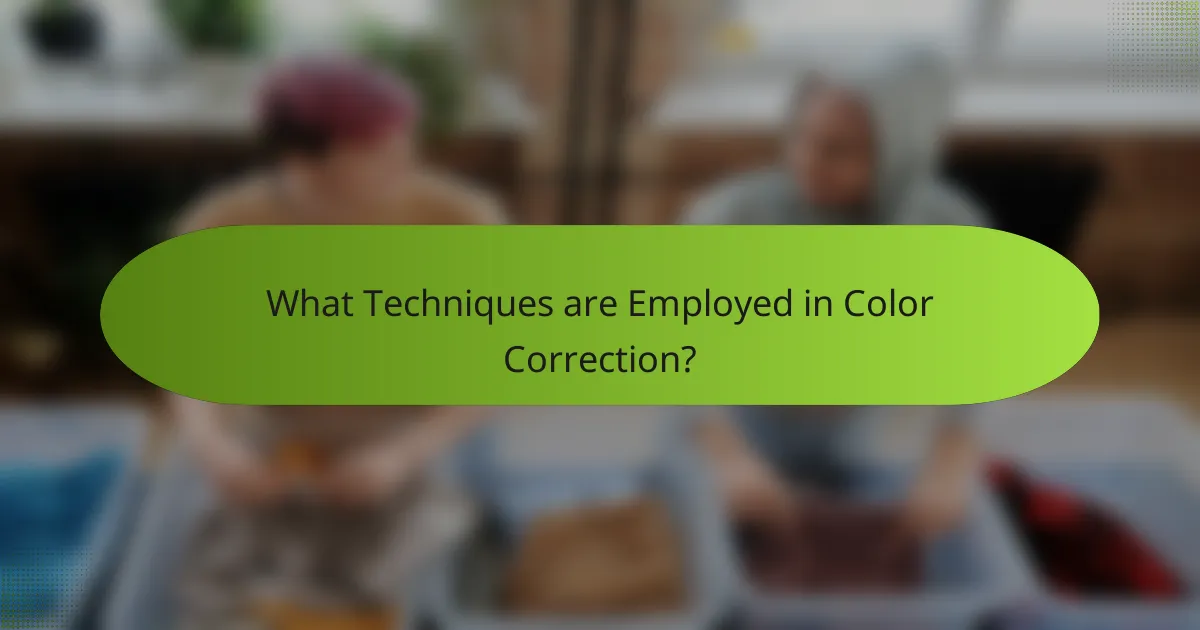
What Techniques are Employed in Color Correction?
Color correction employs several techniques to adjust and enhance image colors. These techniques include white balance adjustment, which corrects color temperature discrepancies. Color grading is another technique that alters the overall color tone for stylistic effects. Curves adjustment allows for precise control over brightness and contrast across different color channels. Additionally, hue and saturation adjustments modify specific colors without affecting others. Color matching ensures consistency across multiple images in a series. Finally, selective color correction targets specific colors for enhancement or reduction. These techniques are critical for achieving accurate and visually appealing photographs.
How Do You Use Color Grading in Photography?
Color grading in photography involves adjusting the colors in an image to achieve a desired aesthetic. This process can enhance mood, create visual coherence, and emphasize specific elements. Photographers typically use software like Adobe Lightroom or Photoshop for color grading.
The first step is to analyze the image’s color balance. Adjustments can include modifying exposure, contrast, and saturation. Next, photographers can manipulate individual color channels to fine-tune hues. Using tools like curves and color wheels allows for precise adjustments.
Color grading can also involve applying presets or LUTs (Look-Up Tables) for consistent results across multiple images. This technique is widely used in film and digital photography to create specific visual styles.
Many professionals emphasize the importance of maintaining natural skin tones while grading. This ensures that the subject remains visually appealing. Ultimately, effective color grading enhances storytelling in photography.
What are the Steps Involved in Color Grading?
The steps involved in color grading include several key processes. First, assess the footage to understand its color characteristics. Next, balance the exposure to ensure proper lighting across the image. Then, adjust the white balance to correct any color temperature issues. After that, enhance colors using primary color corrections. This step often involves adjusting the hue, saturation, and luminance of specific colors. Following this, apply secondary color corrections to target specific areas or elements within the frame. Finally, add creative looks or LUTs (Look-Up Tables) for stylistic purposes. Each step contributes to achieving a polished and visually appealing final product.
How Can Color Grading Change the Mood of an Image?
Color grading can significantly alter the mood of an image. It involves adjusting the colors and tones to evoke specific emotions. For instance, warmer tones like reds and oranges can create a sense of warmth and comfort. Conversely, cooler tones such as blues and greens can evoke calmness or sadness.
Research indicates that color perceptions are linked to psychological responses. A study by K. A. Kosslyn et al. (2001) found that color influences emotional reactions. Bright colors typically convey energy and happiness, while muted colors can suggest melancholy or nostalgia.
Therefore, effective color grading is essential for visual storytelling. It helps communicate the intended emotional message of the image clearly.
What are the Best Practices for Effective Color Correction?
Effective color correction involves several best practices. Start with a calibrated monitor to ensure accurate color representation. Use color grading tools like curves and levels to adjust brightness and contrast. Employ a color wheel to fine-tune hue and saturation. Maintain a neutral color balance by using a gray card or reference image. Work in a controlled lighting environment to minimize external color influences. Regularly compare your edits to a reference image for consistency. Finally, save multiple versions of your work to track changes and choices throughout the correction process. These practices enhance the overall quality and accuracy of color correction in photography.
How Can Photographers Maintain Consistency in Color Correction?
Photographers can maintain consistency in color correction by using calibrated monitors. Calibrated monitors ensure accurate color representation, reducing discrepancies in editing. Regular calibration is essential, typically every month or as needed. Photographers should also utilize color profiles for their cameras and editing software. These profiles help standardize color output across devices. Additionally, creating a preset for color correction can streamline the editing process. Presets provide a consistent starting point for adjustments. Finally, utilizing a color reference chart during shoots can help maintain color accuracy. This approach allows for better matching during post-processing.
What Tips Should Photographers Follow for Accurate Color Correction?
Photographers should use calibrated monitors for accurate color correction. A calibrated monitor ensures that colors are displayed correctly. This is crucial for achieving true-to-life results. Additionally, photographers should work in a controlled lighting environment. Consistent lighting reduces the risk of color distortion. Using color profiles for cameras and monitors is also essential. This helps maintain color accuracy across different devices. Photographers should utilize software tools like Adobe Lightroom or Photoshop. These tools offer advanced color correction features. Regularly checking and adjusting white balance enhances color fidelity. Finally, practicing color correction techniques can improve skills over time.
What are Common Mistakes to Avoid in Color Correction?
Common mistakes to avoid in color correction include over-saturation of colors. This can lead to unrealistic images. Another mistake is ignoring proper white balance. Incorrect white balance can distort the true colors of the subject. Failing to use reference images is also a common error. Reference images help maintain consistency across edits. Additionally, not utilizing histograms can result in poor exposure adjustments. Histograms provide valuable insight into tonal distribution. Lastly, neglecting to check on different displays can cause color discrepancies. Colors may appear differently on various screens. These mistakes can significantly impact the quality of color correction in photography.
How Can Overcorrection Affect Image Quality?
Overcorrection can significantly degrade image quality. It often leads to unnatural colors and loss of detail. When colors are excessively adjusted, they may appear oversaturated or unrealistic. This can result in a lack of depth and contrast in the image. Fine details may be lost in the process, making the image appear flat. Overcorrection can also introduce artifacts, such as banding or posterization. These artifacts compromise the overall visual experience. Studies show that maintaining a balanced approach to color correction preserves the integrity of the image.
What Signs Indicate Poor Color Correction?
Signs of poor color correction include unnatural skin tones. Skin may appear overly red or green. Another sign is inconsistent color balance across images. This inconsistency can lead to a disjointed visual experience. Additionally, colors may look overly saturated or dull. Over-saturation can result in unrealistic images. Dull colors can make images appear lifeless. Artifacts like banding or posterization also indicate poor color correction. These artifacts disrupt smooth color transitions. Lastly, colors may not match the lighting conditions of the scene. This mismatch can create confusion about the image’s context.
Color correction in photography is the process of adjusting colors to achieve accurate and visually appealing images. This article covers the importance of color correction, the tools and software used, and the techniques employed to enhance image quality. Key challenges in color correction, such as lighting conditions and camera settings, are discussed alongside best practices for maintaining consistency and avoiding common mistakes. Additionally, the role of color grading in storytelling and the impact of color accuracy on viewer engagement are highlighted, providing a comprehensive understanding of effective color correction in photography.

What is Color Correction in Photography?
Color correction in photography is the process of adjusting the colors in an image to achieve a natural or desired look. This technique ensures that colors appear accurate and consistent across different lighting conditions. Color correction can involve modifying brightness, contrast, saturation, and color balance. Photographers often use software tools like Adobe Lightroom or Photoshop for these adjustments. Accurate color correction enhances the overall quality of photographs. It is essential for creating visually appealing images that convey the intended mood or message.
Why is Color Correction Important in Photography?
Color correction is important in photography because it ensures accurate color representation. Accurate colors enhance the visual appeal of images. They also help convey the intended mood and message. Poor color accuracy can mislead viewers and distort the subject’s true appearance. For example, skin tones may appear unnatural or landscapes may lose vibrancy. Color correction improves consistency across a series of images. This is crucial for branding and storytelling in photography. Studies show that images with accurate colors receive higher engagement rates. Thus, color correction is essential for professional-quality photography.
How does Color Correction Enhance Image Quality?
Color correction enhances image quality by adjusting colors to appear more accurate and vibrant. It involves modifying hue, saturation, and brightness to achieve a desired look. This process can eliminate color casts caused by lighting conditions. Accurate color representation improves the overall aesthetic appeal of an image. It also helps in maintaining consistency across a series of photos. Professional color correction can elevate an image’s impact and convey the intended mood. Studies show that well-corrected images can lead to higher viewer engagement and satisfaction.
What Role Does Color Correction Play in Storytelling?
Color correction plays a crucial role in storytelling by enhancing the emotional tone of visual narratives. It allows filmmakers and photographers to manipulate colors to evoke specific feelings. For instance, warm tones can create a sense of comfort, while cool tones may evoke sadness or tension. This technique helps establish the mood and atmosphere of a scene. Studies show that color significantly influences audience perception and emotional response. Research by the University of California found that color can alter viewers’ interpretations of a scene’s context. Therefore, effective color correction is essential for conveying the intended story and engaging the audience.
What are the Common Challenges in Color Correction?
Common challenges in color correction include achieving accurate skin tones, managing varying lighting conditions, and dealing with color casts. Accurate skin tones are difficult to achieve due to the diverse range of human skin colors. Lighting conditions can change the appearance of colors, making consistency a challenge. Color casts occur when unwanted hues dominate an image, complicating correction efforts. Additionally, the limitations of display devices can affect how colors are perceived. Understanding color theory is essential for effective correction. These challenges require careful attention to detail and often necessitate multiple adjustments.
How Do Lighting Conditions Affect Color Accuracy?
Lighting conditions significantly affect color accuracy in photography. Different light sources emit varying color temperatures. For example, daylight has a color temperature around 5500K, while incandescent bulbs can be around 2700K. This variance can lead to color casts in images. A warm light source may make colors appear more yellow, while a cool light source can add blue tones.
Color accuracy is essential for achieving true-to-life representations. Photographers often use tools like gray cards to adjust for lighting conditions. These tools help in calibrating the camera settings to the specific lighting. Inconsistent lighting can result in unpredictable color shifts, affecting post-processing and overall image quality.
Research shows that color perception changes under different lighting conditions. A study by the International Color Consortium highlights how ambient light influences color judgment. This underscores the importance of understanding lighting when aiming for accurate color reproduction.
What Issues Arise from Different Camera Settings?
Different camera settings can lead to various issues in photography. Incorrect exposure settings can result in overexposed or underexposed images. Overexposure causes loss of detail in bright areas, while underexposure darkens the image and obscures details. White balance settings influence color accuracy. Incorrect white balance can create unnatural color casts, affecting the overall mood. Focusing settings impact sharpness. Misfocused images may appear blurry, losing essential details. ISO settings affect noise levels. Higher ISO can introduce graininess, compromising image quality. Lastly, shutter speed impacts motion blur. Too slow a shutter speed can result in unintended motion blur, while too fast can freeze motion unnaturally. Each of these settings must be adjusted carefully to achieve the desired photographic outcome.

What Tools are Used for Color Correction?
Color correction in photography utilizes various tools to adjust and enhance image colors. Common tools include software like Adobe Lightroom and Photoshop. These programs offer features for adjusting exposure, contrast, and color balance. Hardware tools include color calibration devices such as the X-Rite i1Display. These devices ensure monitors display accurate colors. Additionally, color grading applications like DaVinci Resolve provide advanced color correction capabilities. These tools are essential for achieving professional-looking images.
What Software Options are Available for Color Correction?
Software options available for color correction include Adobe Lightroom, Adobe Photoshop, DaVinci Resolve, Capture One, and Final Cut Pro. Adobe Lightroom is widely used for its comprehensive editing tools and user-friendly interface. Adobe Photoshop offers advanced color correction features, including layers and masks. DaVinci Resolve is known for its professional-grade color grading capabilities. Capture One provides powerful tethering and color editing tools for photographers. Final Cut Pro is favored by video editors for its robust color correction tools. Each of these software options is recognized in the industry for their effectiveness in enhancing image color accuracy and quality.
How Do Different Software Tools Compare in Features?
Different software tools for color correction in photography vary significantly in features. Popular tools like Adobe Lightroom and Photoshop offer extensive editing capabilities. Lightroom excels in batch processing and organization features. Photoshop provides advanced retouching and layer management. Capture One is known for its powerful color grading tools. Each software has unique strengths tailored to specific user needs. For example, GIMP is a free alternative with essential editing features. In contrast, DaVinci Resolve is favored for video color grading. User preferences often dictate the choice of software based on these features.
What Plugins Can Enhance Color Correction Capabilities?
Popular plugins that can enhance color correction capabilities include Adobe Lightroom, Capture One Pro, and DaVinci Resolve. Adobe Lightroom offers advanced color grading tools and presets. Capture One Pro provides precise color editing with a customizable interface. DaVinci Resolve is known for its professional-grade color correction features. These plugins support various file formats and integrate seamlessly with other software. Their capabilities are widely recognized in the photography and video editing industries.
What Hardware is Beneficial for Color Correction?
Monitors with high color accuracy are beneficial for color correction. These monitors should cover a wide color gamut, such as Adobe RGB or DCI-P3. A calibration device is essential to ensure consistent color representation. Graphics cards with advanced color processing capabilities enhance the color grading experience. Professional color grading panels provide tactile controls for precise adjustments. External hard drives facilitate the storage of large files necessary for high-resolution projects. A colorimeter or spectrophotometer can measure and calibrate monitor colors accurately. These hardware components are crucial for achieving professional-level color correction in photography.
How Do Monitors Impact Color Accuracy?
Monitors significantly impact color accuracy by determining how colors are displayed. The quality of a monitor affects its ability to reproduce colors accurately. High-quality monitors use advanced technologies like IPS panels, which offer better color reproduction than standard TN panels. Calibration plays a crucial role in ensuring that monitors display colors correctly. Monitors that are not calibrated may show colors that are oversaturated or undersaturated. The color gamut of a monitor also influences accuracy; wider gamuts can display more colors. Additionally, ambient lighting conditions can affect perceived color accuracy on monitors. Studies show that uncalibrated monitors can lead to a color deviation of up to 30%.
What Calibration Tools Should Photographers Use?
Photographers should use calibration tools like color calibration monitors, color checkers, and spectrophotometers. Color calibration monitors ensure accurate color display on screens. They help maintain consistency across devices. Color checkers, such as the X-Rite ColorChecker, allow photographers to correct colors in post-processing. Spectrophotometers measure color accurately for printing and digital displays. These tools are essential for achieving precise color reproduction in photography.
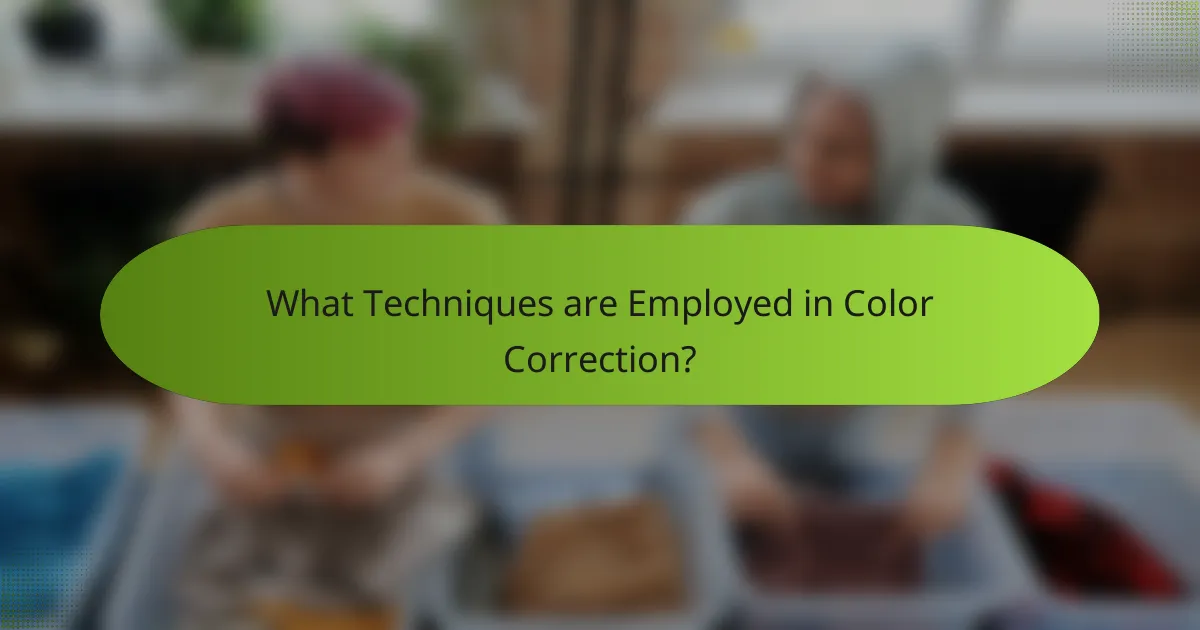
What Techniques are Employed in Color Correction?
Color correction employs several techniques to adjust and enhance image colors. These techniques include white balance adjustment, which corrects color temperature discrepancies. Color grading is another technique that alters the overall color tone for stylistic effects. Curves adjustment allows for precise control over brightness and contrast across different color channels. Additionally, hue and saturation adjustments modify specific colors without affecting others. Color matching ensures consistency across multiple images in a series. Finally, selective color correction targets specific colors for enhancement or reduction. These techniques are critical for achieving accurate and visually appealing photographs.
How Do You Use Color Grading in Photography?
Color grading in photography involves adjusting the colors in an image to achieve a desired aesthetic. This process can enhance mood, create visual coherence, and emphasize specific elements. Photographers typically use software like Adobe Lightroom or Photoshop for color grading.
The first step is to analyze the image’s color balance. Adjustments can include modifying exposure, contrast, and saturation. Next, photographers can manipulate individual color channels to fine-tune hues. Using tools like curves and color wheels allows for precise adjustments.
Color grading can also involve applying presets or LUTs (Look-Up Tables) for consistent results across multiple images. This technique is widely used in film and digital photography to create specific visual styles.
Many professionals emphasize the importance of maintaining natural skin tones while grading. This ensures that the subject remains visually appealing. Ultimately, effective color grading enhances storytelling in photography.
What are the Steps Involved in Color Grading?
The steps involved in color grading include several key processes. First, assess the footage to understand its color characteristics. Next, balance the exposure to ensure proper lighting across the image. Then, adjust the white balance to correct any color temperature issues. After that, enhance colors using primary color corrections. This step often involves adjusting the hue, saturation, and luminance of specific colors. Following this, apply secondary color corrections to target specific areas or elements within the frame. Finally, add creative looks or LUTs (Look-Up Tables) for stylistic purposes. Each step contributes to achieving a polished and visually appealing final product.
How Can Color Grading Change the Mood of an Image?
Color grading can significantly alter the mood of an image. It involves adjusting the colors and tones to evoke specific emotions. For instance, warmer tones like reds and oranges can create a sense of warmth and comfort. Conversely, cooler tones such as blues and greens can evoke calmness or sadness.
Research indicates that color perceptions are linked to psychological responses. A study by K. A. Kosslyn et al. (2001) found that color influences emotional reactions. Bright colors typically convey energy and happiness, while muted colors can suggest melancholy or nostalgia.
Therefore, effective color grading is essential for visual storytelling. It helps communicate the intended emotional message of the image clearly.
What are the Best Practices for Effective Color Correction?
Effective color correction involves several best practices. Start with a calibrated monitor to ensure accurate color representation. Use color grading tools like curves and levels to adjust brightness and contrast. Employ a color wheel to fine-tune hue and saturation. Maintain a neutral color balance by using a gray card or reference image. Work in a controlled lighting environment to minimize external color influences. Regularly compare your edits to a reference image for consistency. Finally, save multiple versions of your work to track changes and choices throughout the correction process. These practices enhance the overall quality and accuracy of color correction in photography.
How Can Photographers Maintain Consistency in Color Correction?
Photographers can maintain consistency in color correction by using calibrated monitors. Calibrated monitors ensure accurate color representation, reducing discrepancies in editing. Regular calibration is essential, typically every month or as needed. Photographers should also utilize color profiles for their cameras and editing software. These profiles help standardize color output across devices. Additionally, creating a preset for color correction can streamline the editing process. Presets provide a consistent starting point for adjustments. Finally, utilizing a color reference chart during shoots can help maintain color accuracy. This approach allows for better matching during post-processing.
What Tips Should Photographers Follow for Accurate Color Correction?
Photographers should use calibrated monitors for accurate color correction. A calibrated monitor ensures that colors are displayed correctly. This is crucial for achieving true-to-life results. Additionally, photographers should work in a controlled lighting environment. Consistent lighting reduces the risk of color distortion. Using color profiles for cameras and monitors is also essential. This helps maintain color accuracy across different devices. Photographers should utilize software tools like Adobe Lightroom or Photoshop. These tools offer advanced color correction features. Regularly checking and adjusting white balance enhances color fidelity. Finally, practicing color correction techniques can improve skills over time.
What are Common Mistakes to Avoid in Color Correction?
Common mistakes to avoid in color correction include over-saturation of colors. This can lead to unrealistic images. Another mistake is ignoring proper white balance. Incorrect white balance can distort the true colors of the subject. Failing to use reference images is also a common error. Reference images help maintain consistency across edits. Additionally, not utilizing histograms can result in poor exposure adjustments. Histograms provide valuable insight into tonal distribution. Lastly, neglecting to check on different displays can cause color discrepancies. Colors may appear differently on various screens. These mistakes can significantly impact the quality of color correction in photography.
How Can Overcorrection Affect Image Quality?
Overcorrection can significantly degrade image quality. It often leads to unnatural colors and loss of detail. When colors are excessively adjusted, they may appear oversaturated or unrealistic. This can result in a lack of depth and contrast in the image. Fine details may be lost in the process, making the image appear flat. Overcorrection can also introduce artifacts, such as banding or posterization. These artifacts compromise the overall visual experience. Studies show that maintaining a balanced approach to color correction preserves the integrity of the image.
What Signs Indicate Poor Color Correction?
Signs of poor color correction include unnatural skin tones. Skin may appear overly red or green. Another sign is inconsistent color balance across images. This inconsistency can lead to a disjointed visual experience. Additionally, colors may look overly saturated or dull. Over-saturation can result in unrealistic images. Dull colors can make images appear lifeless. Artifacts like banding or posterization also indicate poor color correction. These artifacts disrupt smooth color transitions. Lastly, colors may not match the lighting conditions of the scene. This mismatch can create confusion about the image’s context.
